Setting up Cryptocam
After creating your first key, you’re ready to open Cryptocam!
To import the key we just created, open Cryptocam, and follow the setup to scan the qr
code, or go to Settings > Keys and click the big button to import more keys.
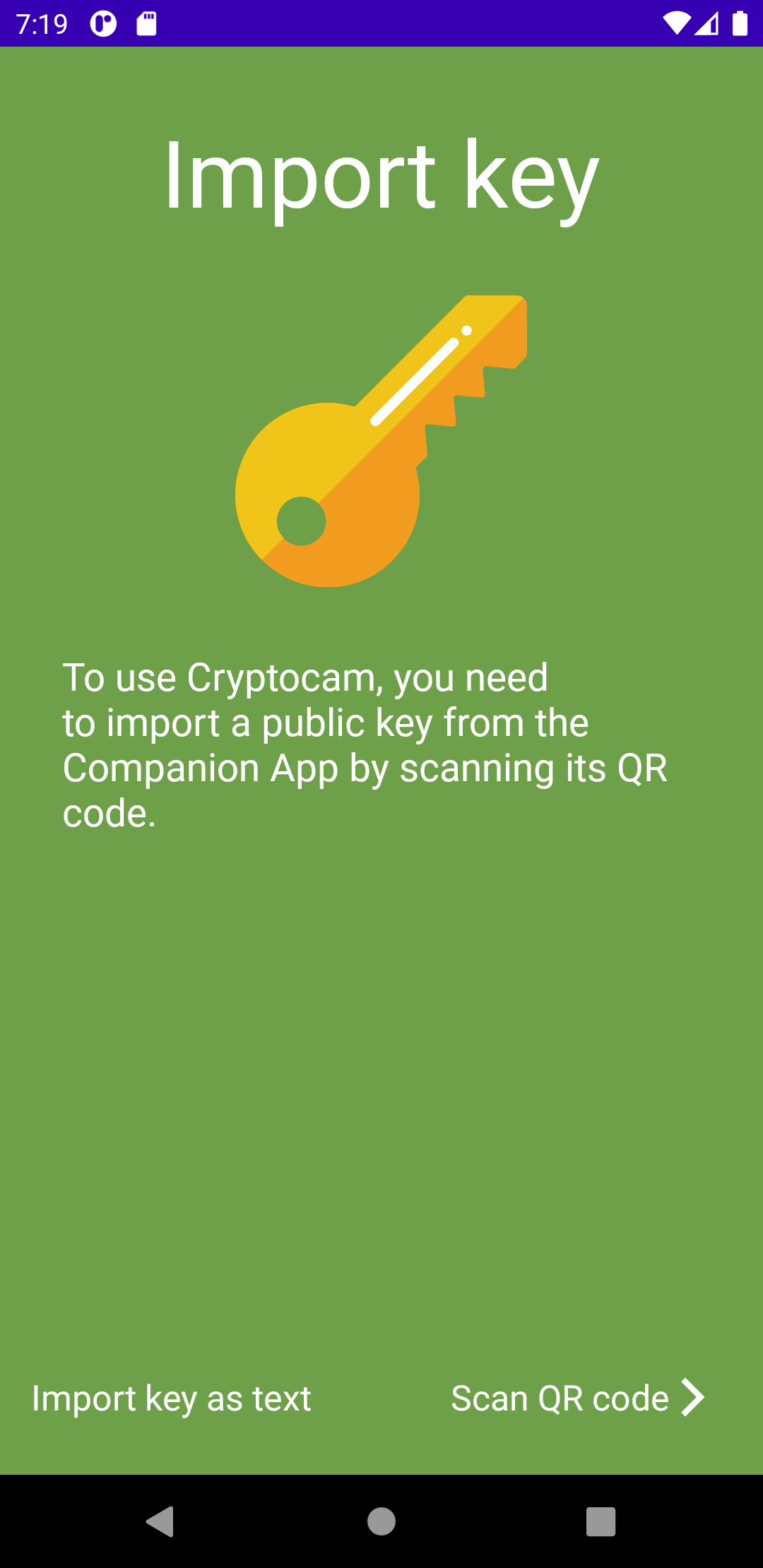
Now you need to select the location where Cryptocam will store the recorded files. You can create a new folder anywhere (SD card, Internal storage or even a USB flash drive) and click “Allow Cryptocam access to folder”.
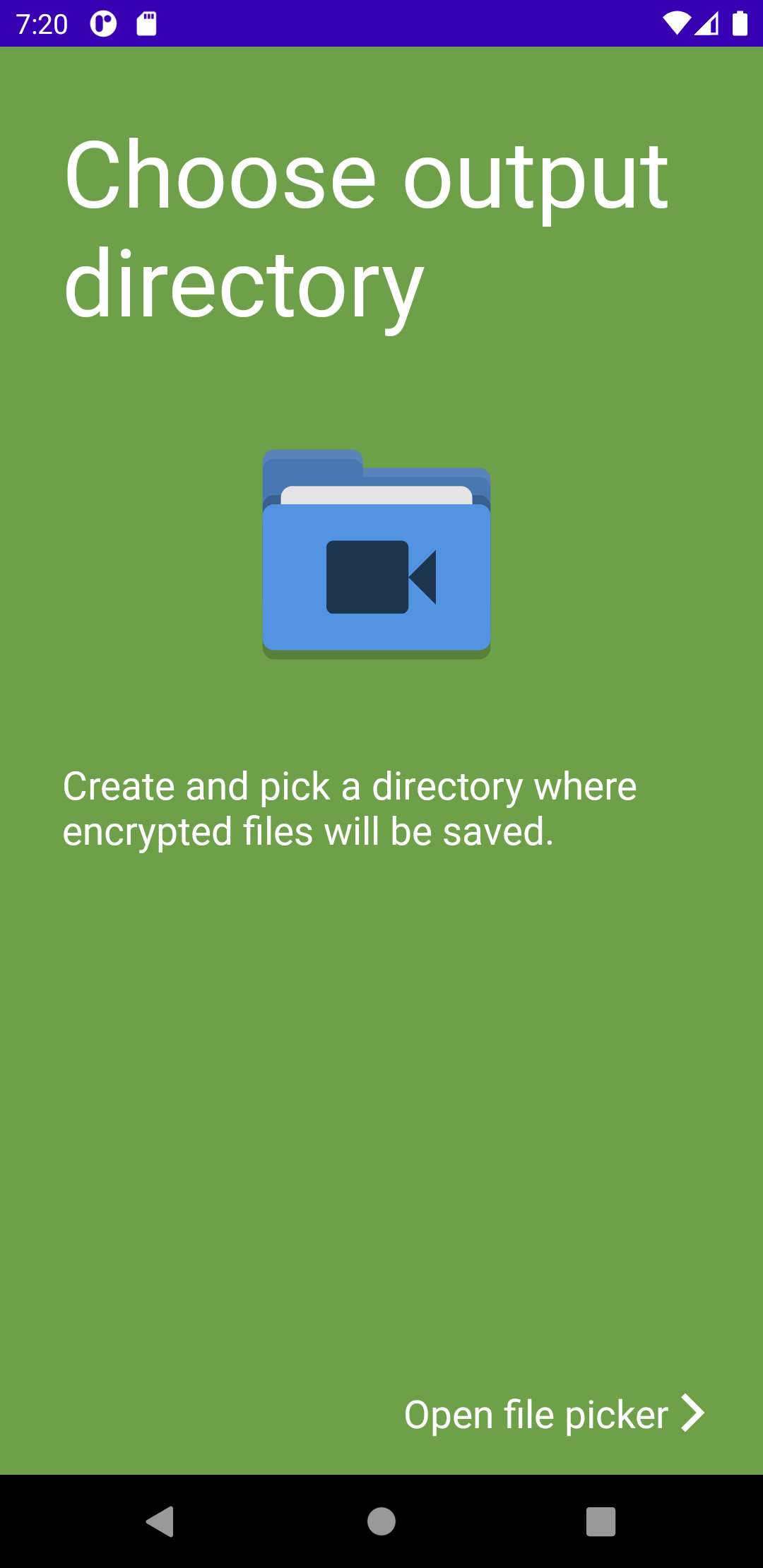
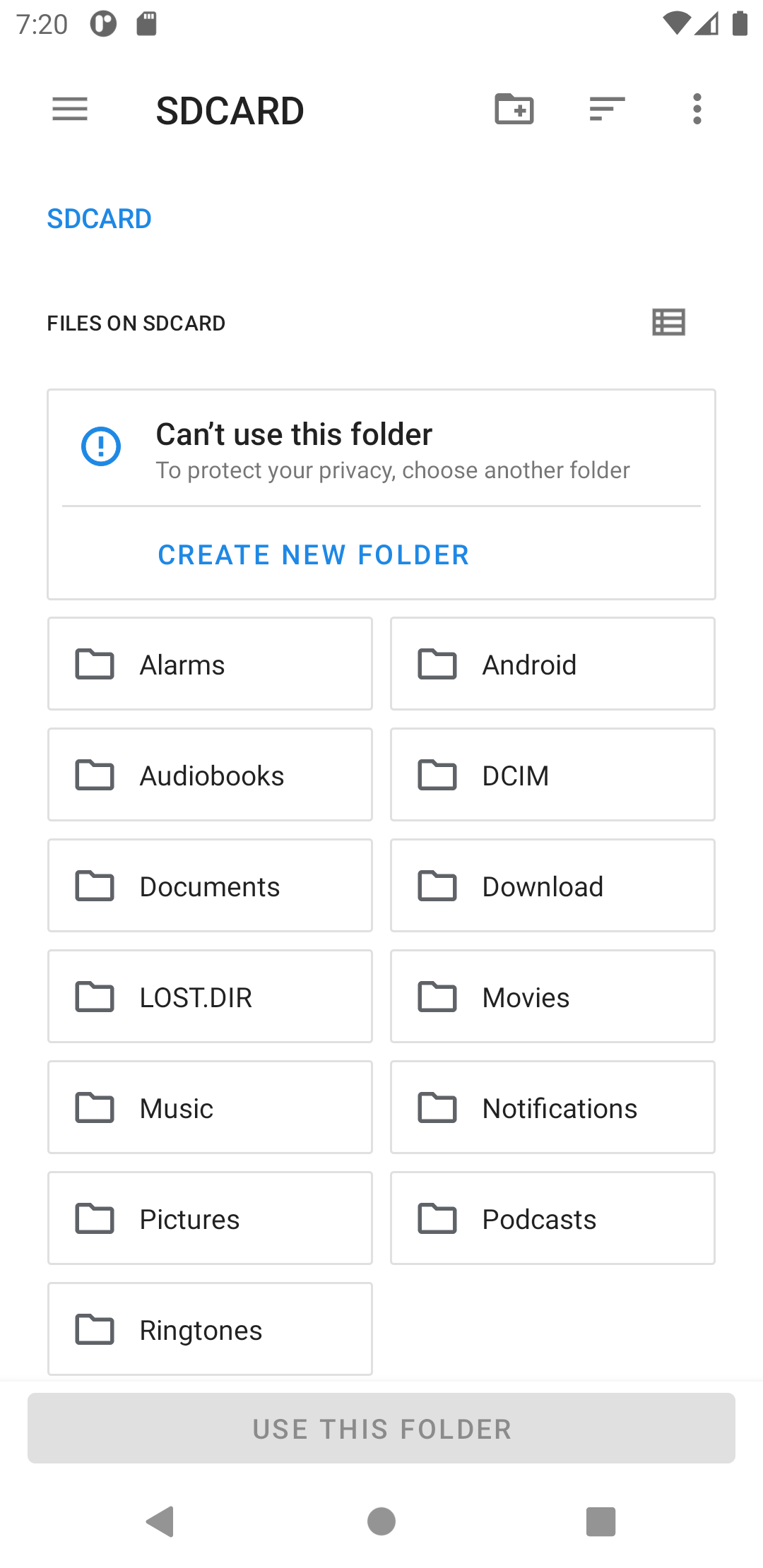
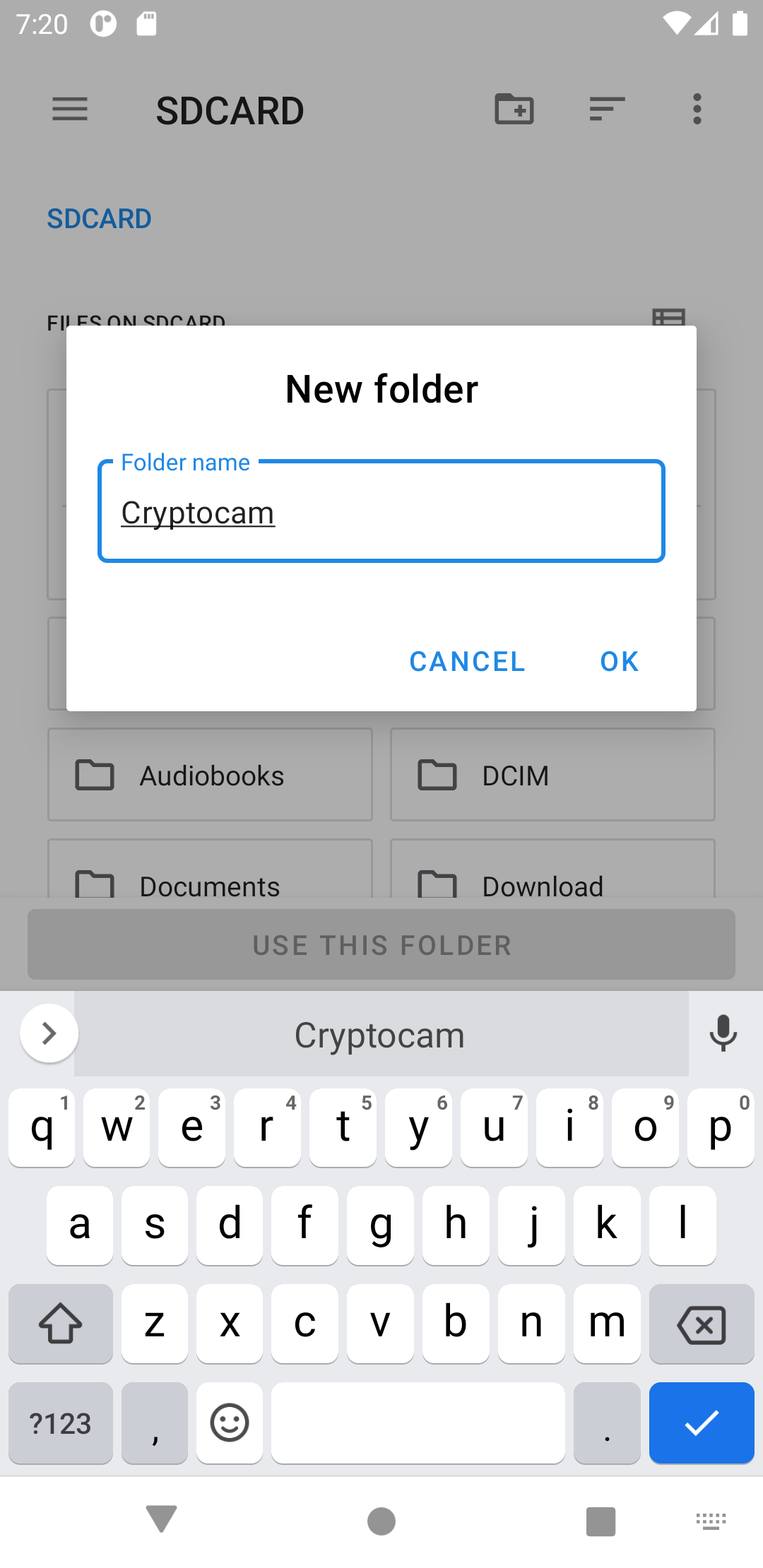
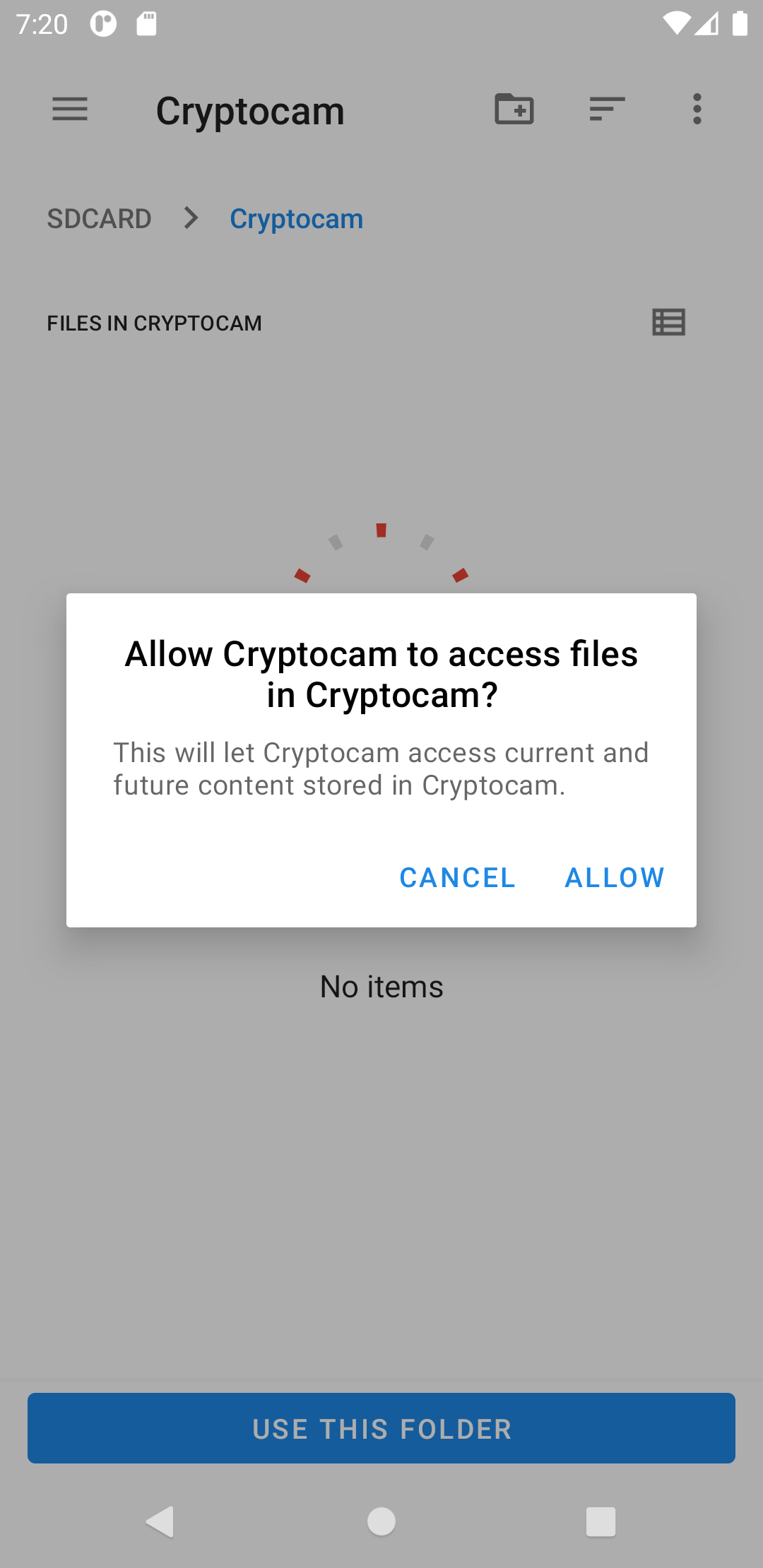
And that’s it. You’re ready to record!