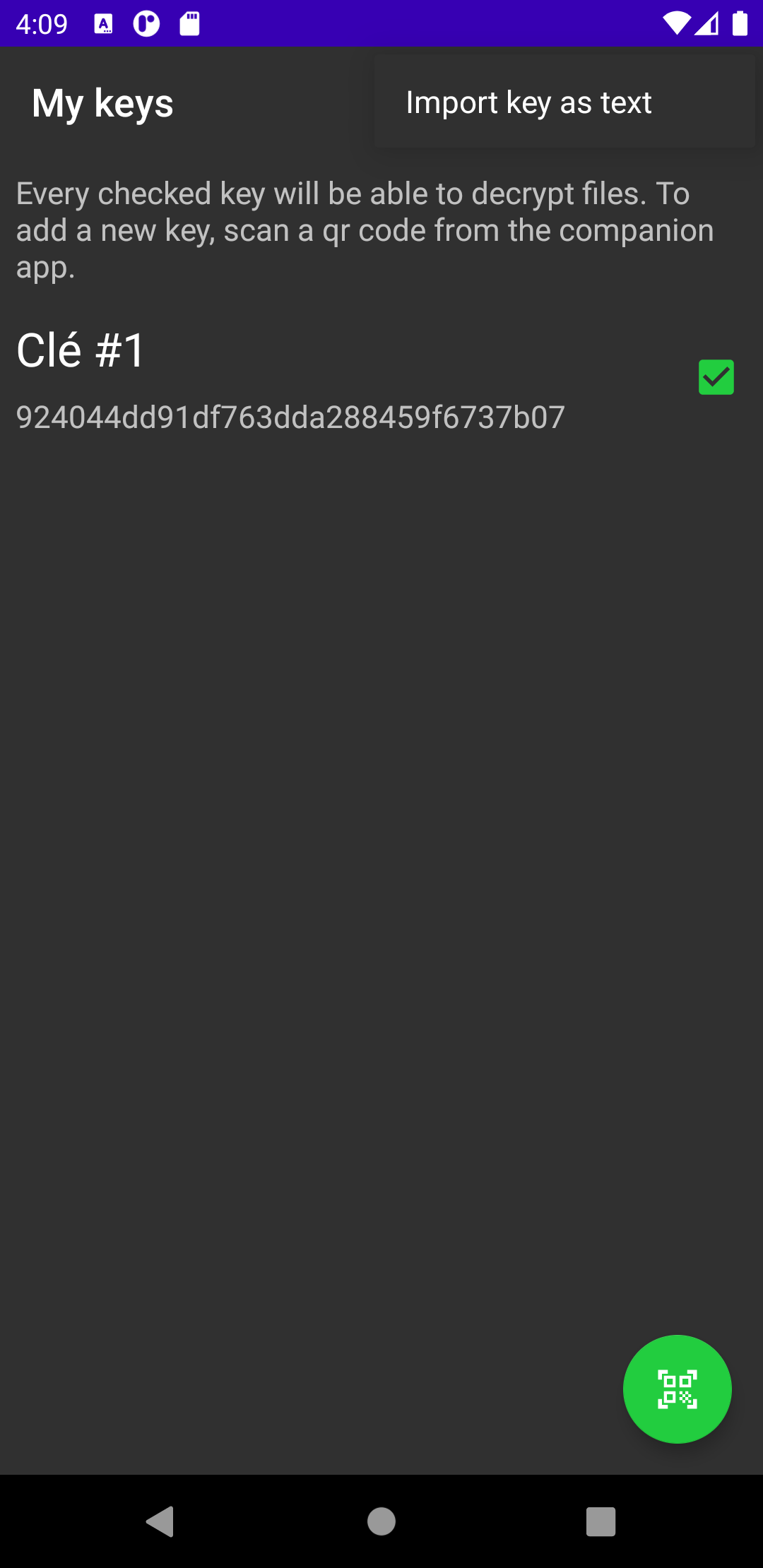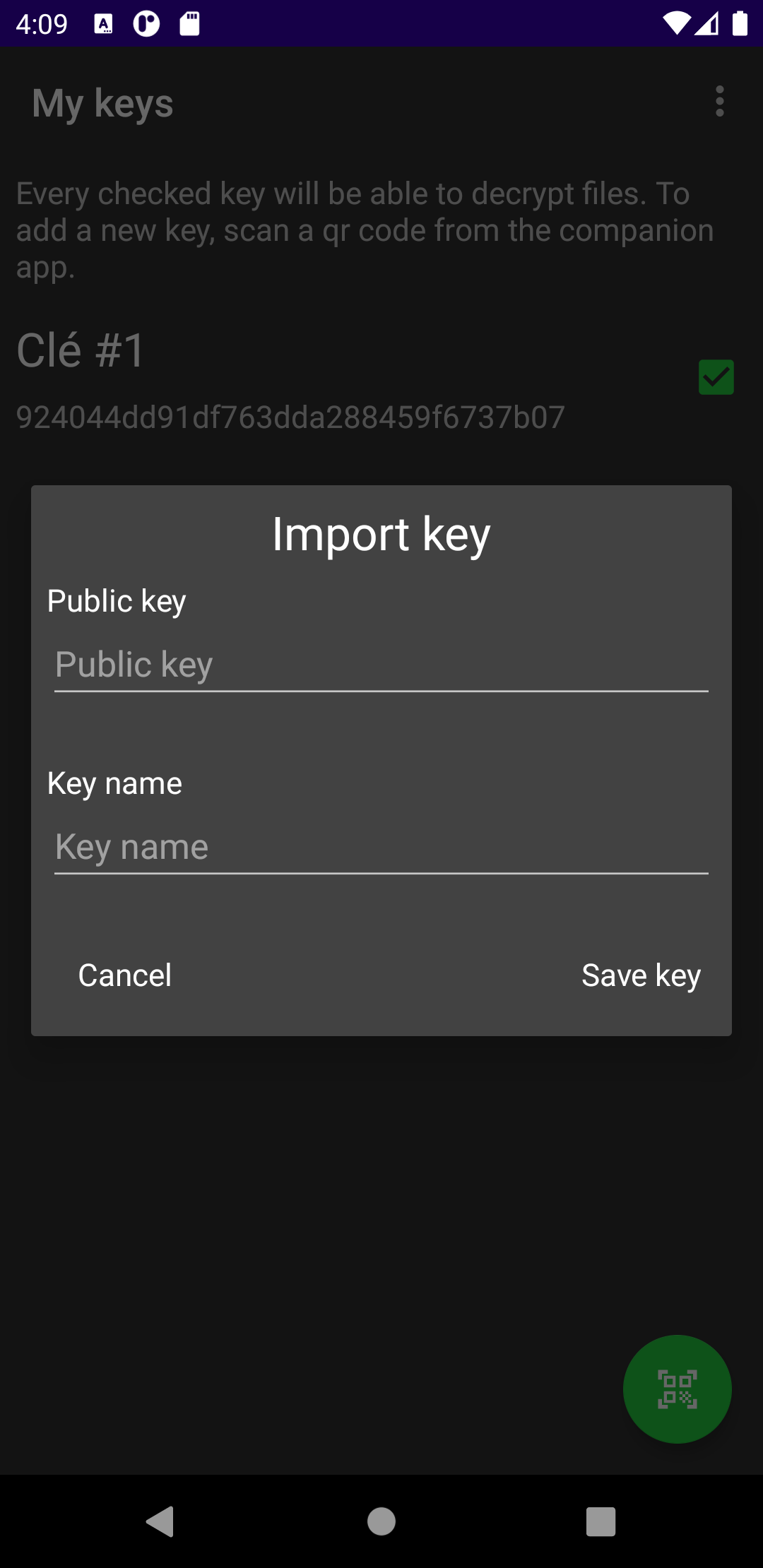Sharing keys
In situations where you or someone else is not able to generate a key for themselves, it’s possible to use a public key generated by a trusted person (this is crucial, as they will be the only person able to decrypt your footage).
To share a key with someone, go to Cryptocam settings > Keys and tap the key you want to share.
You can either let the other person scan the displayed QR code,
or tap the button next to the public key to copy it to the clipboard.
From here you can send it via any means you like.
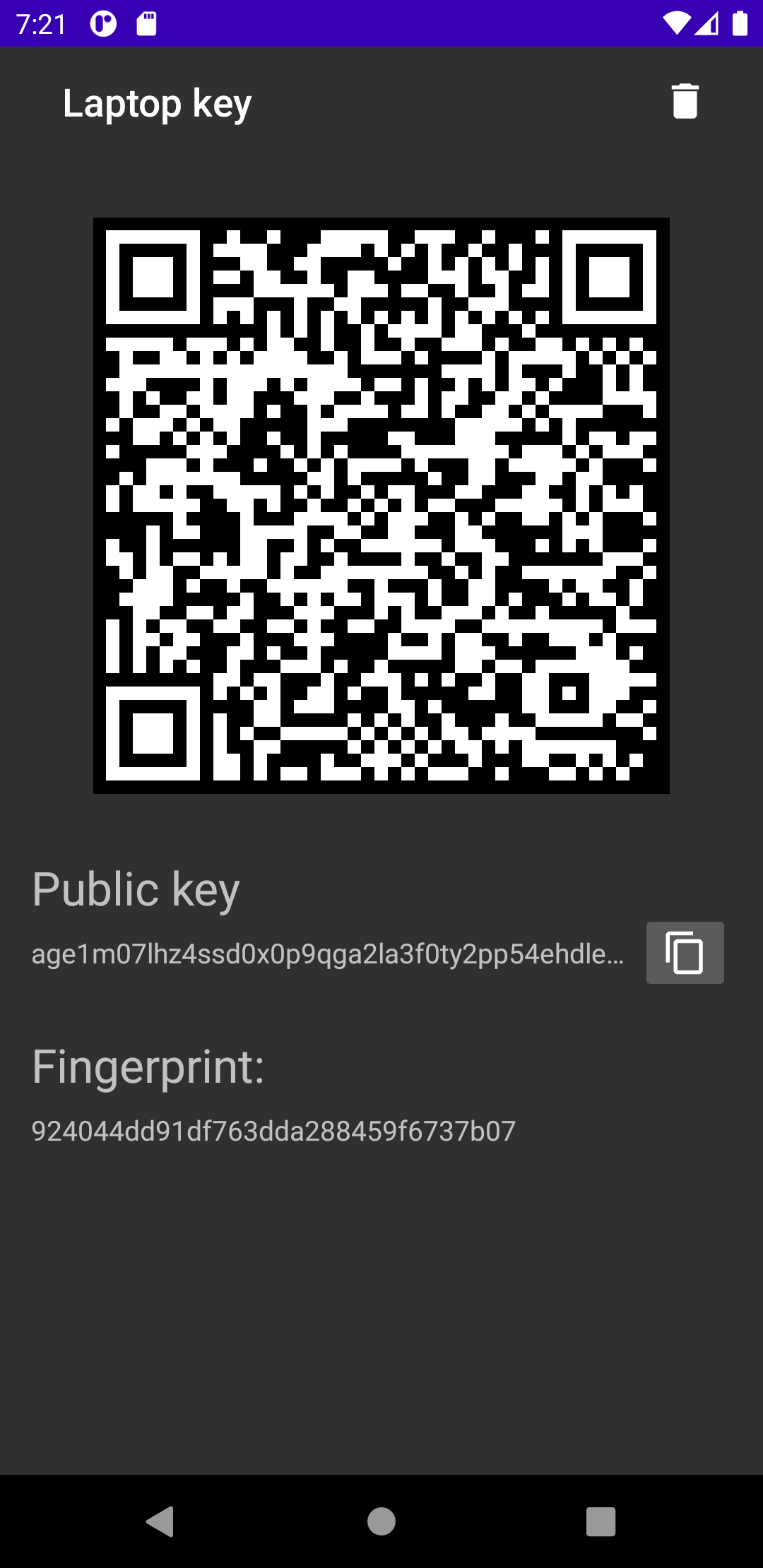
To import a key from someone else, you can scan their QR code as you would for
any generated key.
To import a key from text, tap the 3 dots in the Keys screen and
tap “Import key as text”. Now paste the key into the “Public key” field
and enter a name for the key. After saving, it will appear in the key list.